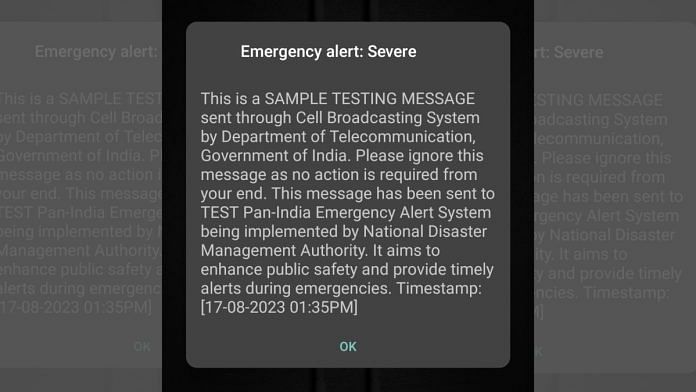New Delhi: Several people Thursday received a notification on their mobile phones that said ‘Emergency Alert: Severe’ and many panicked users took to social media platforms to know more about it.
These messages were, however, broadcasted by the Department of Telecommunications (DoT) as part of a pilot launched to alert citizens about natural calamities and emergency situations like floods, waterlogging and earthquakes, etc.
The alert came with a text that read: “This is a SAMPLE TESTING MESSAGE sent through Cell Broadcasting System by Department of Telecommunication, Government of India. Please ignore this message as no action is required from your end. This message has been sent to TEST Pan-India Emergency Alert System being implemented by National Disaster Management Authority. It aims to enhance public safety and provide timely alerts during emergencies.”
The DoT project was launched last month and the first set of pop-up notifications were rolled out on 20 July. It is based on the wireless emergency alert technology — facilitated by Android and iOS. The wireless alert technology is being used by the government to communicate critical information to citizens to keep them safe and informed during times of emergency.
Is it possible to stop these alerts?
Sharing screenshots of the alert on their phones, many users enquired about it on social media platforms like X. While some called the notifications “creepy”, others complained about the “loud alert sound”.
After Maharashtra, the @DoT_India is testing severe emergency alerts in Delhi.
Got two of them, with a loud alert sound and a voice prompt.
Have you got the same as well ?#emergencyalert #delhi pic.twitter.com/5gWaXDjpws
— Gaurav Sharma (@The_GauravS) August 17, 2023
Recieving wireless emergency alerts. Looks creepy.#wirelessalerts #emergencyalerts #severe #creepy pic.twitter.com/aq7N36LCBQ
— Deepak Vashist (@dpkvashi) August 17, 2023
The alert appears in both Hindi and English languages.
In a release from 20 July, the Ministry of Communications said that people might receive these alerts during the testing period. The release also said that each test alert will be clearly labeled as a “SAMPLE TESTING MESSAGE” to avoid confusion.
It is also possible to stop receiving these alerts on one’s mobile phone. Users simply need to disable the wireless emergency alert notification via settings on their phones. Once done, people would stop receiving these alerts.
For Android users, Go to Settings > Safety and Emergency > Wireless emergency alerts and disable it. You can choose to customise your alerts too, by selecting/deselecting individual options like extreme threats, severe threats, AMBER alerts, and test alerts.
The government’s move resembles the ‘AMBER alerts’ initiative rolled out by the US in 1996. The initiative was named after Amber Rene Hagerman, a girl who was abducted and later found dead. The AMBER alert system in the US is used as a child abduction emergency alert to locate missing children.