Login Instructions
* Best supported on Google Chrome
* Best supported on Google Chrome
-
• Click on the 'Login' button, found at the top-right corner of the homepage.

-
• Type the registered email address (the same email address where you received this message) into the login box.
• Proceed by clicking on the 'Login' button.
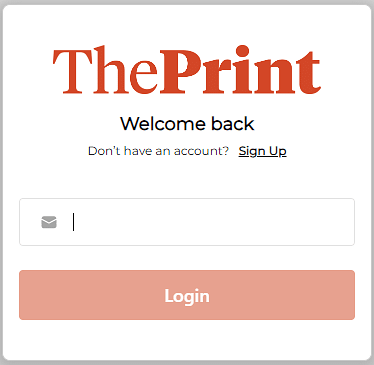
-
• To set your password, click on the "Forgot Password?" link below the password field.
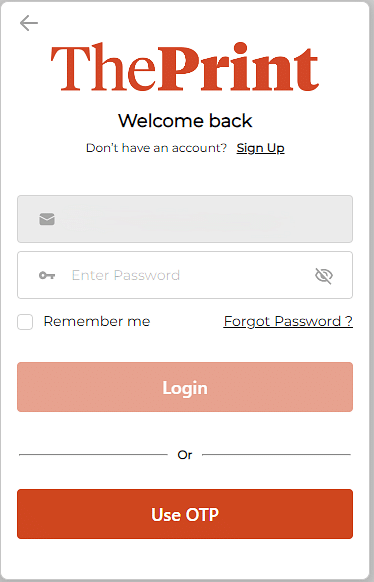
-
• In the "Enter Your Email" field, input the same email address and then click "Submit."
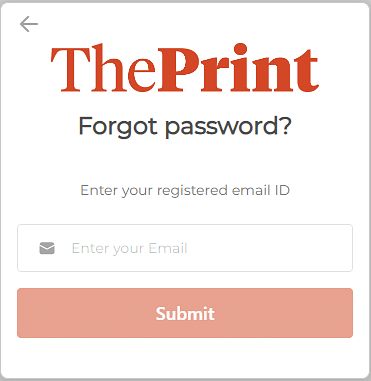
-
• Check your email inbox for an OTP (The OTP will NOT be sent to your mobile number) sent from
contributions@theprint.in.
• Enter the OTP in the designated field and click "Submit."
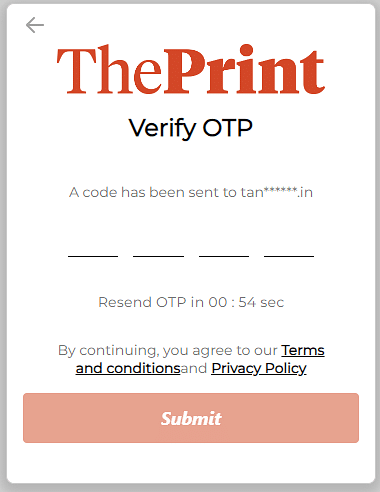
-
• On the next page, enter your password in the "Set Password" field.
• Re-enter the same password in the "Confirm Password" field.
• Click the "Reset Password" button to save your changes.
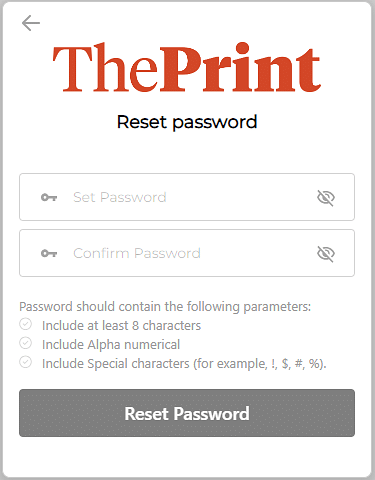
-
• Enjoy your subscription: After logging in, you'll gain access to ad-lite browsing and benefits reserved
just for subscribers.
• Plus, you can use the Account feature to review and manage your subscription and account details.

Step 1: Access the Login Page
Step 2: Enter Your Registered Email
Step 3: Use the 'Forgot Password' Option
Step 4: Enter Your Registered Email
Step 5: Check your Email and Verify OTP
Step 6: Set a Password
Step 7: Access Your Account
-
• In the top-left corner, tap the three horizontal lines to reveal the menu.
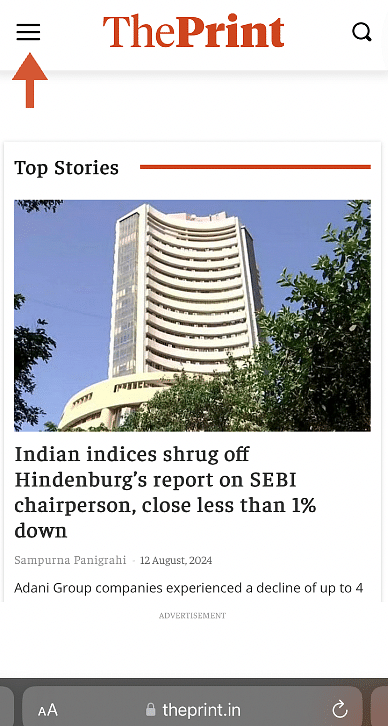
-
• Scroll down and click on the 'Login' button.
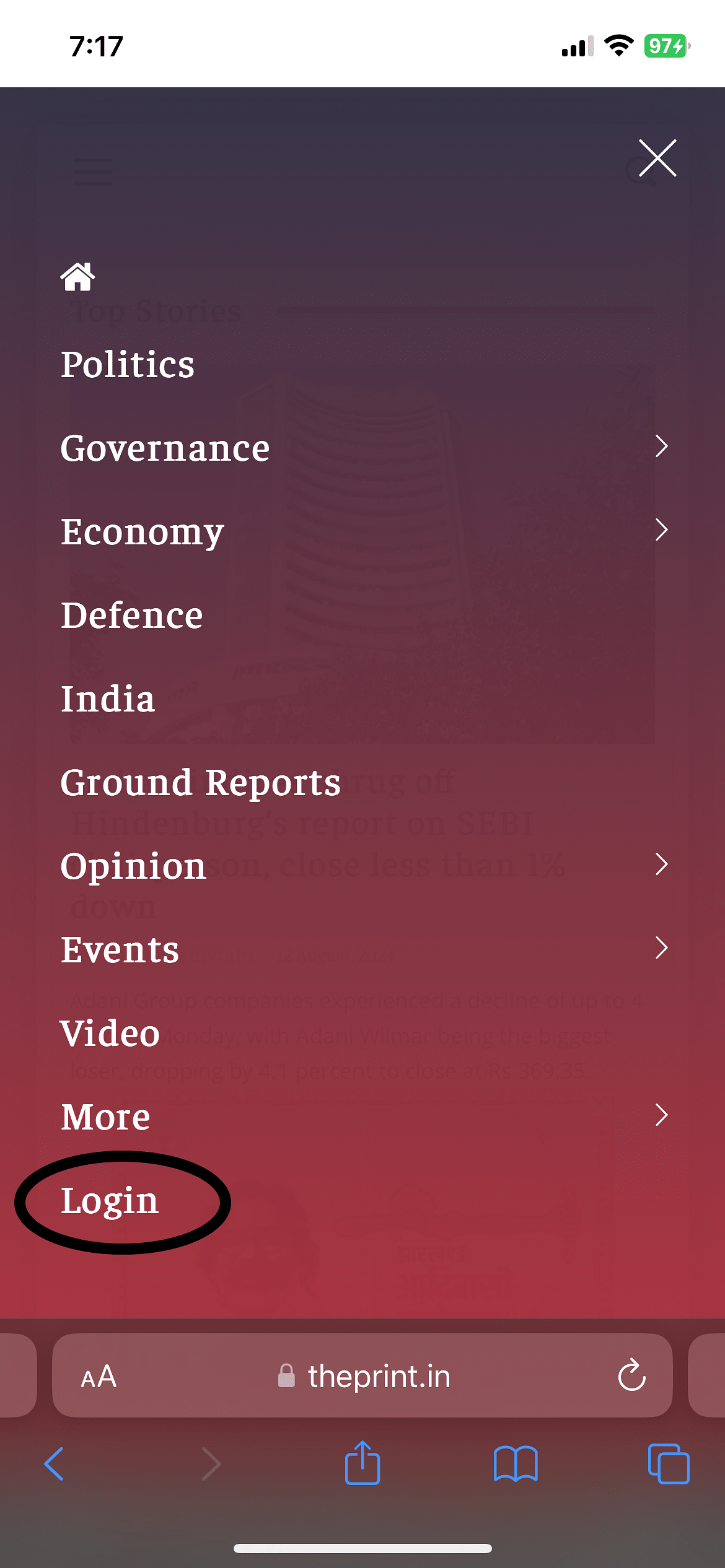
-
• Type the registered email address (the same email address where you received this message) into the login box.
• Proceed by clicking on the 'Login' button.
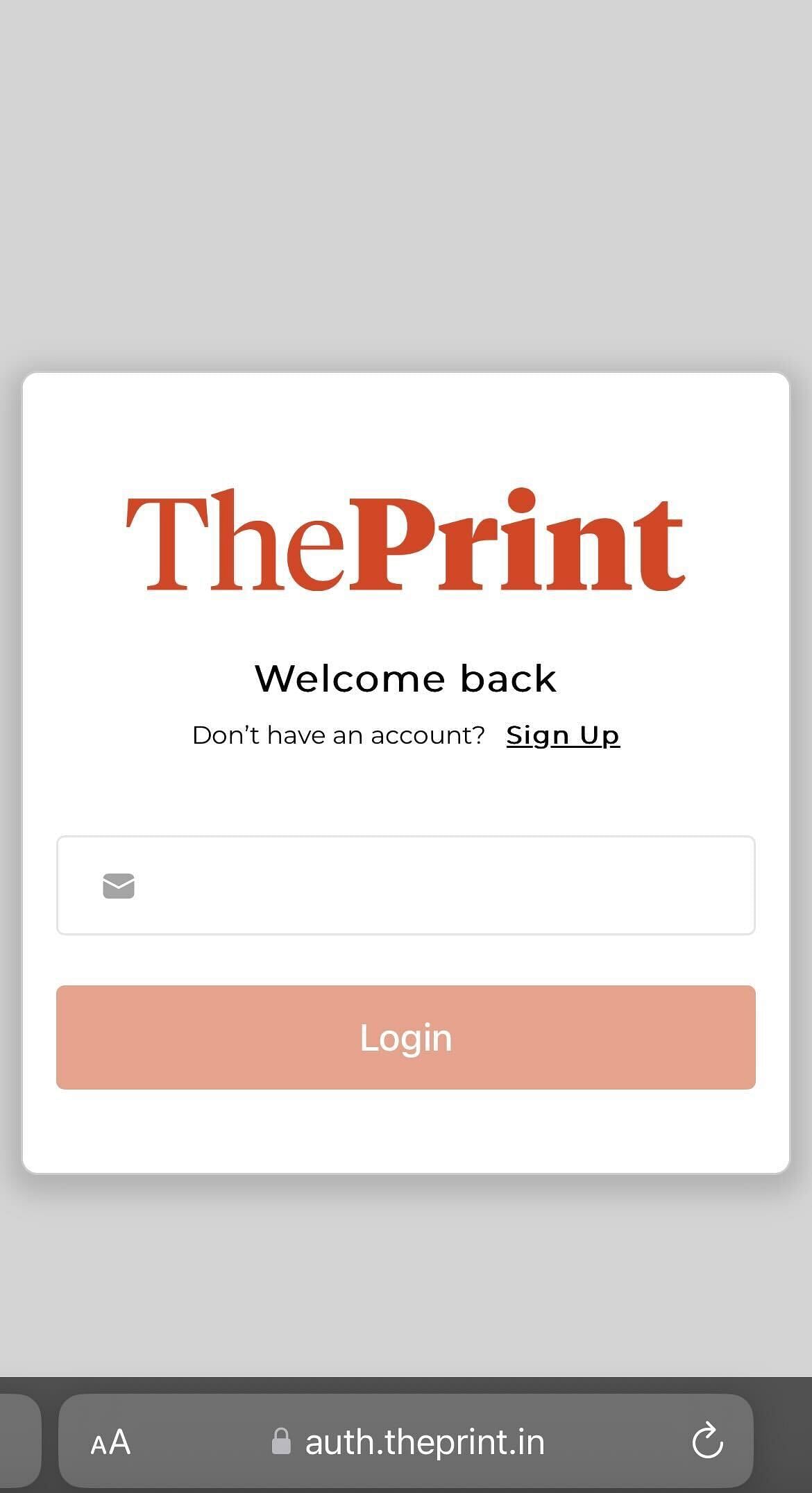
-
• To set your password click on the "Forgot Password?", link below the enter password field.
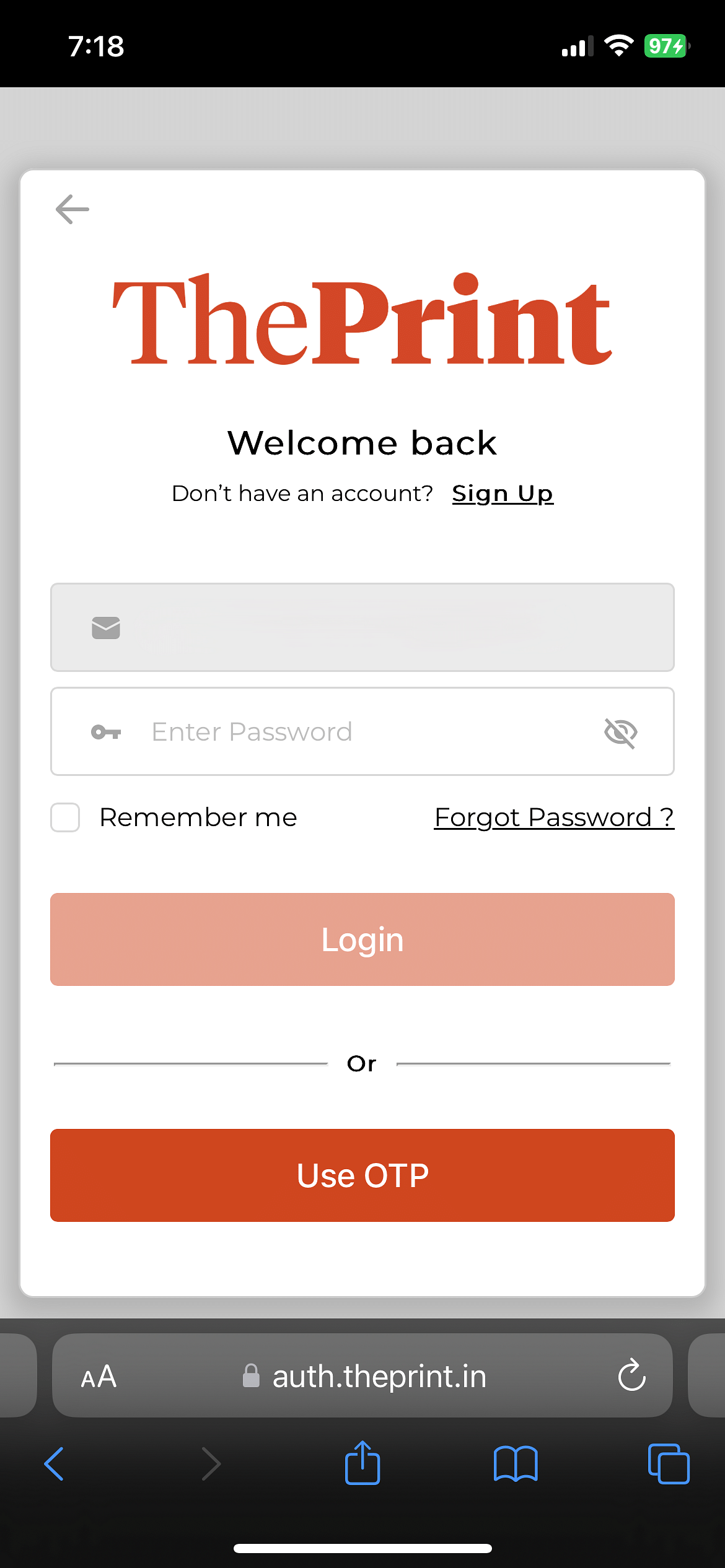
-
• In the "Enter Your Email" field, input the same email address and then click "Submit."
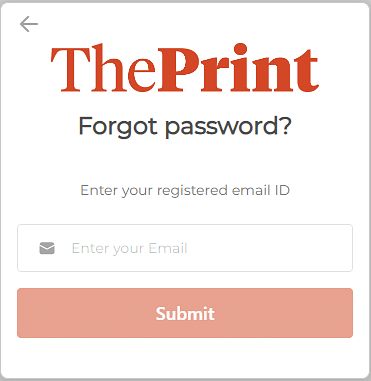
-
• Check your email inbox for an OTP (The OTP will NOT be sent to your mobile number) sent from
contributions@theprint.in.
• Enter the OTP in the designated field and click "Submit."
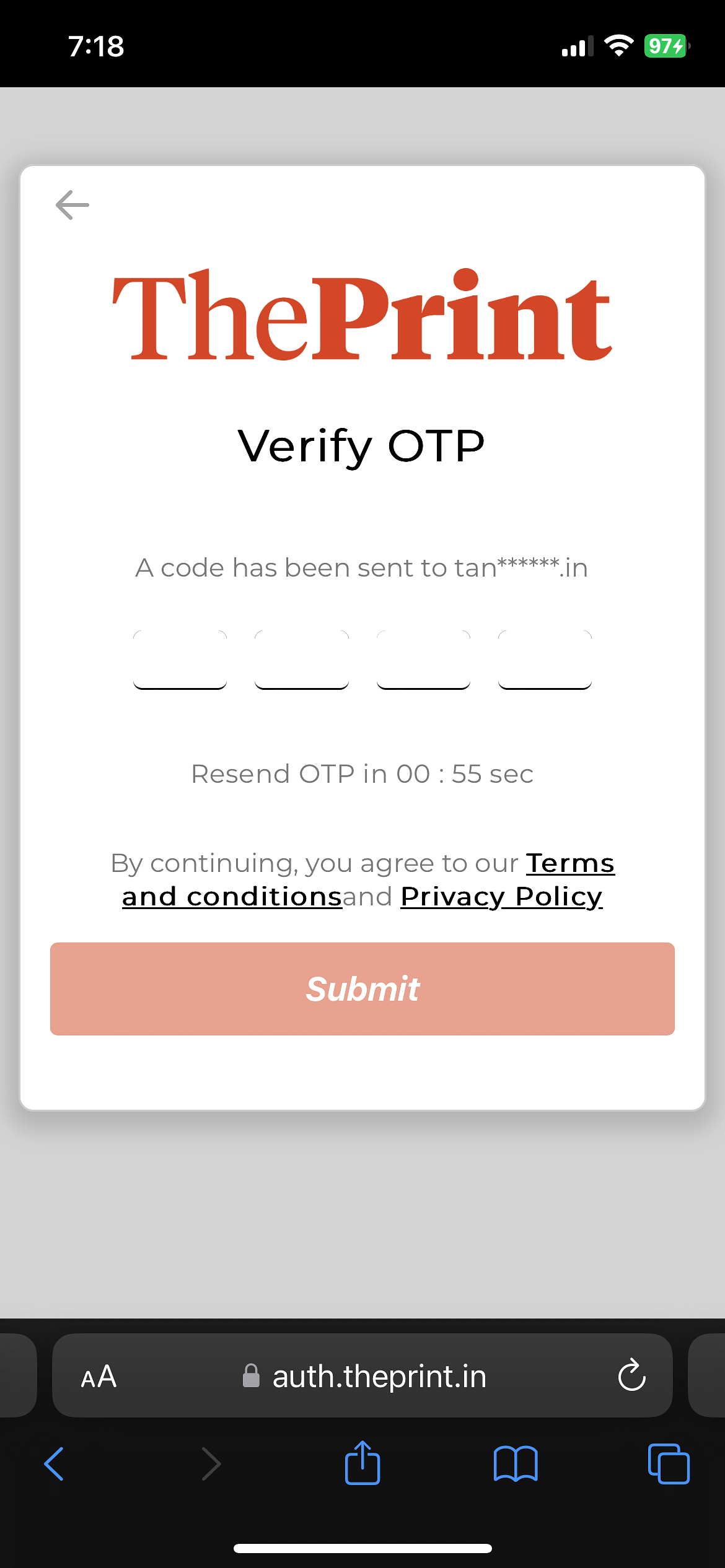
-
• On the next page, enter your password in the "Set Password" field.
• Re-enter the same password in the "Confirm Password" field.
• Click the "Reset Password" button to save your changes.
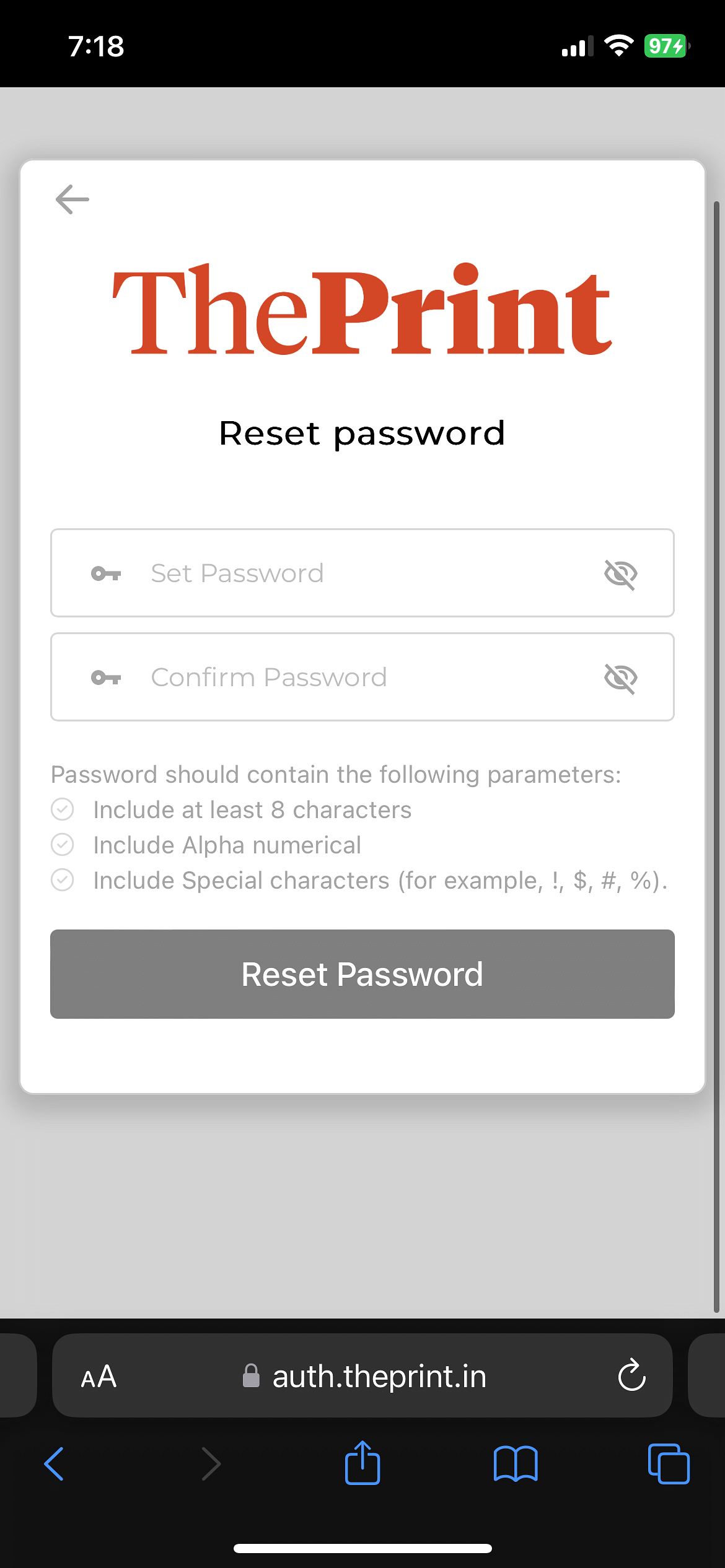
-
• Enjoy your subscription: After logging in, you'll gain access to ad-lite browsing and benefits reserved just for subscribers. Plus, you can use the My Account feature to review and manage your subscription and account details.
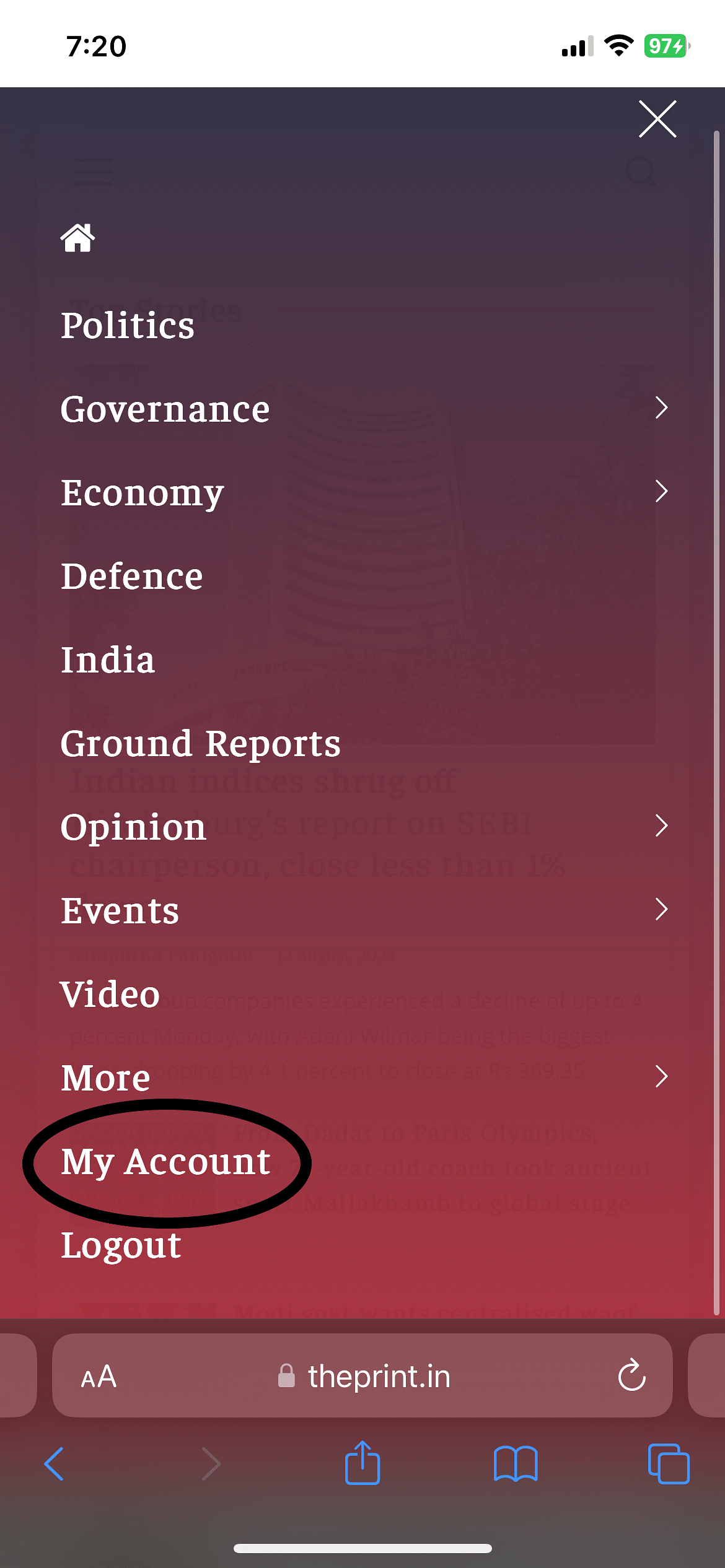
Step 1: Access the Menu
Step 2: Access Login Feature
Step 3: Enter Your Registered Email
Step 4: Use the 'Forgot Password' Option
Step 5: Enter Your Registered Email
Step 6: Check your Email and Verify OTP
Step 7: Set a Password
Step 8: Access Your Account

COMMENTS