Creating a PDF portfolio from a collection of JPG images is a typical requirement for presentations, portfolios, and document archiving. This strategy offers benefits such as flawless cross-platform compatibility, improved security, and optimal management of file sizes.
Whenever you need to streamline the process of crafting and tailoring a PDF portfolio, the following steps on how to create a JPG to PDF will guide you.
What is a PDF Portfolio?
A PDF portfolio is a comprehensive document file that contains your work in an organised manner. The benefit of it is that you can share it electronically across devices while keeping your formatting intact. It also means that you have the possibility to open and adjust these documents separately in various programs.
The stacked documents in a PDF package may be composed of various types of files including Word documents, Excel spreadsheets, PowerPoint presentations, CAD files, emails, URLs, and many more, without being altered.
How to Create a PDF Portfolio Using Adobe Acrobat
Adobe Acrobat is a popular online PDF editor that has features for creating PDF portfolios as well. It involves picking several files from various formats and compiling them into one PDF Portfolio through some simple steps.
Steps to create a PDF portfolio on Acrobat:
- Open Adobe Acrobat: Launch the Adobe Acrobat desktop application on your computer.
- Create a PDF: Click on “Tools” in the upper left corner and then select “Create PDF.”
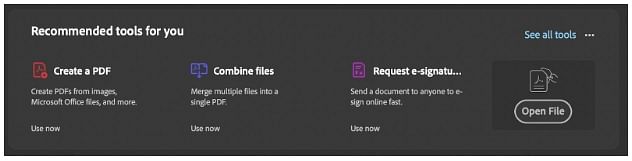
3. Add files: In the new box, click “add files” and choose which JPG photographs you want to include in your PDF portfolio.
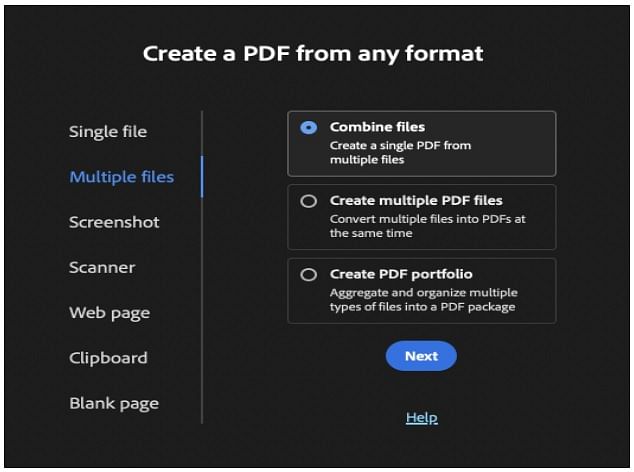
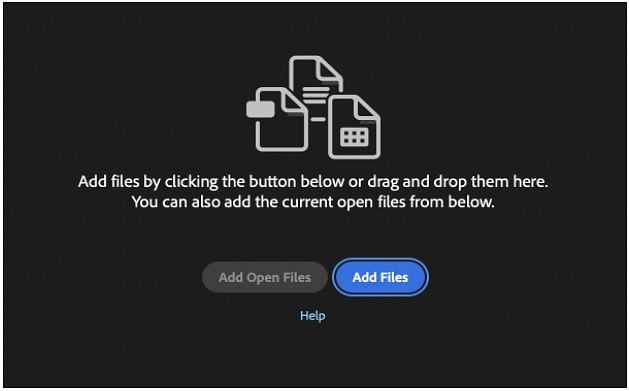
4. Arrange Files: After adding the file, you can arrange it by dragging and dropping it into its proper order.
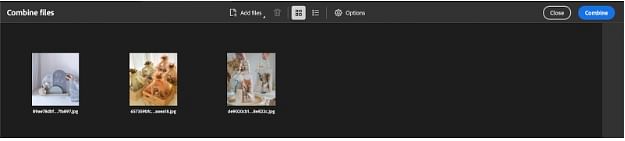
5. Create PDF: Assemble all the photos into one PDF by clicking on the “create” button.
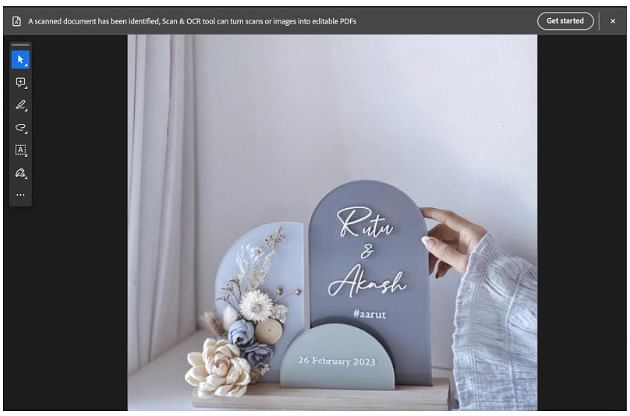
6. Save PDF: Save as a PDF by going to File >> Save As. At this point, name your work and specify its location.
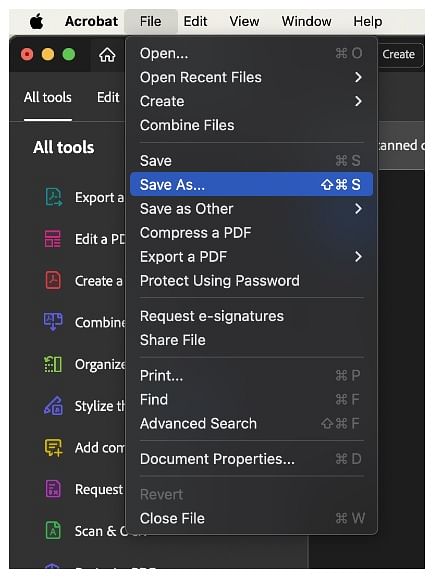
Best Practices for Sharing Your PDF Portfolio
Before sharing and distributing your PDF portfolio via Adobe Acrobat, ensure it is tailored towards web reading. The PDF could be protected by passwords or permissions. The built-in “Share” feature by Adobe allows for easy tracking while the Adobe cloud storage comes in handy during accessing and collaborating on it.
Why Should You Convert JPG to PDF?
1. Easy to share
PDFs are easy to distribute and modify. A PDF is a complete file that can be viewed using most computer programs and OS.
Additionally, PDFs are printable files, allowing you to simply produce a hard copy of your work if necessary. Finally, PDFs can be modified considerably faster than JPG files. For example, you can remove entire pages of a PDF without impacting the rest of the document.
2. Improved Resolution
PDFs are an excellent option if you want a higher resolution for your photographs. Unlike JPGs, which are limited to sizes of up to 8-bit grayscale or 24-bit RGB, PDFs can support higher resolutions and more colours. This implies that when you convert JPG to PDF, they’ll seem sharper and cleaner.
3. Incredible Quality
When it comes to printing or presenting documents, PDF is undeniably superior to JPG. JPG photos are typically in lower resolution and seem pixelated when viewed on a computer screen.
PDFs, on the other hand, have a better quality, resulting in clearer images that appear more like the original document. Furthermore, JPG images employ lossy compression, resulting in a loss of quality that cannot be recovered.
4. Security
PDFs are more secure than JPEG files. Images are easily compressed and scanned at low resolution, making them susceptible to data loss.
In contrast, PDFs are secure files that can withstand tampering and theft. PDF files can be changed or customised while maintaining their original formatting.
Wrapping It Up
It is possible to generate a JPG-based PDF portfolio using different tools. Consequently, you could have a bunch of alternatives that might suit your preference in form of robust software like Adobe Acrobat, online accessible resources or built-in cogs on Mac and Windows.
Each method is easy to use and converts your pictures into professional-looking PDFs suitable for presentations or archiving.
ThePrint BrandStand content is a paid-for, sponsored article. Journalists of ThePrint are not involved in reporting or writing it.
